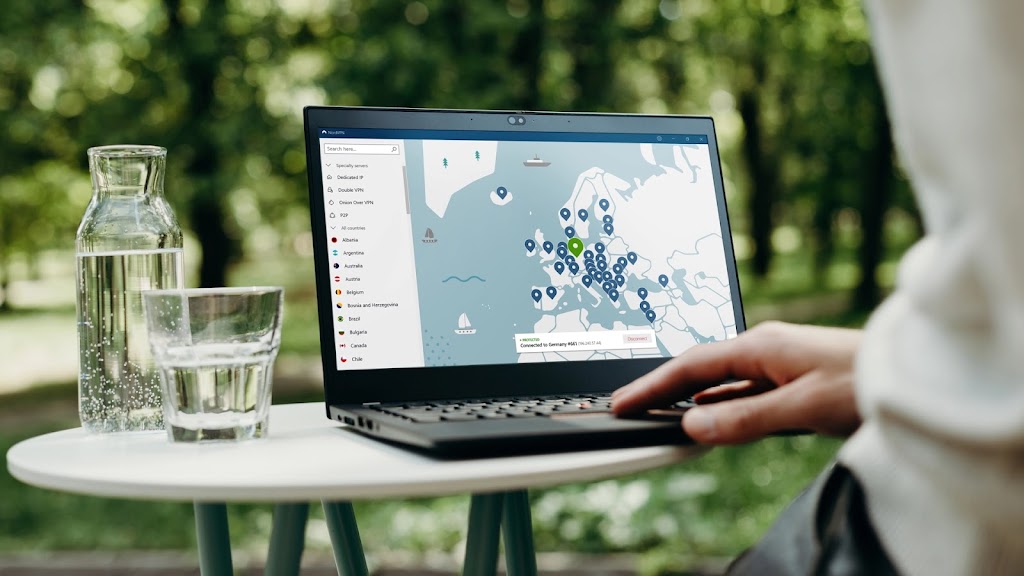Welcome to WordPress. This is your first post. Edit or delete it, then start writing!
Author: sirgregadmin
-

Best Smartwatches in 2024: Real-World Testing Reveals the Winner
Latest Post…
Welcome to our in-depth guide to the best smartwatches of 2024. The smartwatch market is more competitive than ever, with manufacturers constantly pushing the boundaries of technology and design. We’ve put the latest models through rigorous real-world testing to help you find the perfect companion for your wrist. We’ve looked at everything: from fitness tracking to smart features, battery life to overall usability.
The Contenders
Before we dive into the details, let’s introduce the smartwatches that made it to our testing lineup:
- Apple Watch Series 9: The latest iteration from Apple, known for its seamless integration with iOS and extensive app ecosystem.
- Samsung Galaxy Watch 6: Samsung’s flagship, boasting advanced health tracking and a sleek design.
- Google Pixel Watch 2: Google’s take on the smartwatch, emphasizing Wear OS integration and Google Assistant.
- Fitbit Sense 2: A health-focused smartwatch with comprehensive sensors and personalized insights.
- Garmin Venu 3: Designed for athletes, offering detailed workout metrics and long battery life.
Real-World Testing: Our Methodology
Our testing methodology focused on replicating everyday usage scenarios. We wore each smartwatch for several weeks, tracking various metrics:
- Fitness Tracking: Accuracy of step counting, heart rate monitoring, sleep tracking, and GPS during workouts.
- Smart Features: Responsiveness of notifications, ease of making calls, app compatibility, and voice assistant integration.
- Battery Life: Performance under typical usage conditions, including always-on display, workouts, and notifications.
- Usability: Comfort, ease of navigation, readability of the display, and overall user experience.
Performance Breakdown
Samsung Galaxy Watch 6
- Pros: Stylish design, comprehensive health tracking, rotating bezel (on Classic model), good battery life.
- Cons: Can feel bulky, Bixby voice assistant isn’t as polished as Google Assistant.
- Highlights: The Galaxy Watch 6 shines with its vibrant display and rich health features. The rotating bezel is a standout feature for navigation, and the battery life is a definite improvement over previous generations.
Apple Watch Series 9
- Pros: Excellent iOS integration, vast app selection, accurate fitness tracking, bright display.
- Cons: Limited battery life, only compatible with iOS.
- Highlights: The always-on display is brighter than ever, and the new S9 chip offers snappy performance. The integration with Apple’s ecosystem is seamless, making it a joy to use for iPhone owners.
Google Pixel Watch 2
- Pros: Clean Wear OS experience, tight Google Assistant integration, comfortable design.
- Cons: Shorter battery life than competitors, limited app selection compared to Apple Watch.
- Highlights: The Pixel Watch 2 offers a pure Google experience. The Google Assistant integration is seamless, and the watch feels great on the wrist. However, the battery life might be a concern for some users.
Fitbit Sense 2
- Pros: Advanced health tracking features, stress management tools, long battery life.
- Cons: Subscription required for full feature set, less focus on smart features.
- Highlights: The Fitbit Sense 2 is a health-focused smartwatch. Its advanced sensors provide detailed insights into your well-being, and the long battery life is a major plus. However, if you’re looking for a fully-featured smartwatch, this might not be the best choice.
Garmin Venu 3
- Pros: Exceptional battery life, detailed workout metrics, durable design.
- Cons: Less emphasis on smart features, can be bulky.
- Highlights: The Garmin Venu 3 is built for athletes. Its robust tracking capabilities and impressive battery life make it ideal for serious fitness enthusiasts. It also has a very durable design.
The Verdict: And the Winner Is…
After weeks of testing, the Samsung Galaxy Watch 6 emerges as our top pick for the best smartwatch of 2024. It strikes a perfect balance between style, performance, and features. Its comprehensive health tracking capabilities, vibrant display, and user-friendly interface make it a joy to use every day. While the Apple Watch Series 9 remains a strong contender, its iOS-only compatibility limits its appeal to a wider audience. The Galaxy Watch 6 offers a compelling alternative for Android users and even those considering switching from iOS.
Final Thoughts
Choosing the right smartwatch depends on your individual needs and preferences. The Apple Watch Series 9 is a top choice for iPhone users, while the Samsung Galaxy Watch 6 excels for Android users. The Google Pixel Watch 2 offers a clean Wear OS experience, and the Fitbit Sense 2 is ideal for health enthusiasts. Ultimately, we hope this guide helps you navigate the crowded smartwatch market and find the perfect wearable for your wrist.
-
What is NUC?
What is NUC?
-
Industrial Computing I/O for Industry 4.0
What is Industrial Computing I/O?
-
Six(6) Different Types of Files and How They are Used
Do you ever feel like people are talking a secret language that you simply don’t understand? For example, when someone asks you to send them a video in MP4 or your boss asks you for a PNG version of your company logo. “Are they talking in Morse code?” you think to yourself, and “what is all this MP4, PNG nonsense?!” Well, actually, these are all different types of computer file formats.
Each file type can support one or more forms of content, like images, video, and text. When deciding which one to use, it’s important to note the advantages and disadvantages of each. In this article, we will give you a thorough explanation of the most common file formats used today. So, the next time you want to upload an image to your newly created website or share a video as a Facebook post, you’ll know exactly which file format fits your exact needs (and maybe, just maybe you’ll be speaking a little Morse code yourself). Low and behold, here are the different types of files you should know and how to use them:
01. JPEG (Joint Photographic Experts Group)
JPEG is the most common format used by digital cameras and images living on the World Wide Web. This file format is based on lossy compression, meaning that it keeps information that is visible to the viewer and gets rid of data that the human eye can’t perceive. The popularity of the JPEG file stems from the fact that it is lightweight, while still being good enough quality for digital use. Due to its size, it will not only load faster, but it can be uploaded to any platform regardless of size limitations. This format can also be viewed on any device without the need to download a special image viewer. However, it’s important to be aware that every time you save a file as a JPEG, hence compressing it over and over again, it causes the image to lose quality and possibly become pixelated or grainy.
Advantages: lightweight file, viewable on almost any program.
Disadvantages: loses quality when saved multiple times.
Best places to use it: images for web design, social networks, and photo portfolios.
02. PNG (Portable Network Graphics)
PNG is a high-quality file format used for images. This file type is based on the lossless compression, which means that it supports high-quality images for online use while retaining the original image colors and sharpness. Unlike JPEG files, PNGs also support images with transparent backgrounds. So, if you want to have an image without a background, like a logo or product, you can save it as a PNG file and use it with different backgrounds. However, this file is not as lightweight as a JPEG. Therefore, it’s not recommended to upload hundreds of large PNG’s to your website or portfolio as it will take up a lot of storage and ultimately increase the loading time of your site. And nobody has time for that.
Advantages: high-quality files, supports transparent backgrounds.
Disadvantages: heavyweight file (slows down loading time and takes up lots of storage).
Best places to use it: logos, websites photos, social networks (profile pictures, posts, and cover photos).
03. GIF (Graphics Interchange Format)
You’ve probably heard of this file type based on its most popular feature that’s taken the Internet by storm: animation! The GIF file is a form of bitmap images, meaning the graphic is composed of many tiny parts called pixels, just like the JPEG and PNG file formats. This file type is based on LZW (Lempel-Ziv-Welch), a special form of the lossless data compression algorithm. A GIF is most suitable for storing graphics with a few colors, such as simple diagrams, shapes, and logos, rather than gradients. For example, your business’ icons that contain three colors or less look great in this file format – plus, the small file size will be suitable to use anywhere. However, a beautiful sunset picture would not only be too heavy of a file size but also will look distorted because of the color limitations. One benefit of this file type is that it supports a transparent background, like a PNG file.
Advantages: supports transparency and basic animation.
Disadvantages: displays gradient colors poorly.
Best places to use it: short animations for social channels, like Facebook and Twitter.
04. PDF (Portable Document Format)
This file format is used for online documents and printing purposes. It was created by Adobe with the goal of displaying files in the same format, no matter what device they are viewed on or what software they are opened with. Thanks to the reliability of PDFs you can create long documents and share them with others without risking a loss to your original design – text is not larger, images are not smaller, etc. PDF files can contain many different elements: text, photos, vector images, videos, audio files and even interactive elements like forms and buttons. It’s possible to create this file using many different kinds of software, from Adobe Photoshop, Illustrator, Indesign, and Acrobat to Microsoft Word, Google Docs and more. But to be able to view a PDF, you need to have a PDF reader installed on your device.
Advantages: keeps all formatting regardless of what device it is displayed on.
Disadvantages: you need a PDF Reader installed on the device to view it.
Best places to use it: online forms, documents and printing services.
05. SVG (Scalable Vector Graphics)
SVG is a format commonly used to save and display vectors. Vector what? Vector art graphics are digital illustrations that are based on geometric shapes. They are created using a vector illustration software, like Illustrator. Apart from the clean and professional look they embody, their biggest advantage is that they maintain the highest quality even when resized. For example, if your business logo is a vector – and it should be – you can resize it to fit something as big as a billboard sign or as small as your business cards without risking a loss in quality. Today, we can view SVG images on all web browsers. It’s also a good format for printing purposes. So when you’re creating logos, icons and illustrations, make sure you save them as an SVG file. Also, if you’re working with designers on visual assets for your business, ask them to send it to you as an SVG file version, as well as other relevant formats (like PNG, JPEG, etc.).
Advantages: resizable without losing quality.
Disadvantages: social media platforms do not support this file type.
Best places to use it: Graphics on your web design, illustrated assets for your business (logo, icons, diagrams illustrations, etc.).
06. MP4 (Moving Picture Experts Group)
MP4 is a multimedia container format, which is just a fancy term for most of the videos we consume on the Internet. This file can contain video, audio, and subtitles. Thanks to its compression format, the end result will be a very lightweight file that can be easily uploaded to your website or favorite social media channel. MP4s can also be played on all major media players and streamed over the Internet, so you won’t need any sophisticated program to view it. In summary, this is the best choice for creating or saving video files to your website, social media and more.
Advantages: lightweight file, playable on all major media players and streamable online.
Disadvantages: we searched high and low, but it seems that this file type has no flaws.
Best places to use it: videos on your website and social media videos (Facebook, Youtube, Vimeo, etc.).
-

Review of the Lenovo IdeaPad Slim 7i Pro (14-inch): A high-end laptop at a mid-range price
Lenovo’s IdeaPad Slim 7i Pro improves the more you use it. To be perfectly honest, when I initially unpacked it I viewed the PC as really average. It’s Lenovo’s first PC to deliver with Windows 11 however if not, it doesn’t actually have any huge eye catching highlights. The 14-inch PC is dainty, light and has a full metal frame – – premium however it doesn’t stick out. There’s no large presentation story: It’s good however not uncommon (however battery life is long at almost 12 hours). Obviously, there’s nothing bad about being generally great.
Be that as it may, in the wake of utilizing the Slim 7i Pro for a brief period and putting a couple of its fairly covered up elements to work, the little PC’s worth is more clear. With this PC, you’re getting the experience of a better quality model – – the look, feel and upscale elements – – however at a more reasonable cost (regardless of whether that cost isn’t by and large low).Beginning at around $1,000, the Slim 7i Pro isn’t modest yet it offers parts and elements you’d regularly pay two or three hundred dollars more to get. The design I tried sells for $1,200 at Costco and is pushed to the limit with an eleventh gen Core i7 processor, 16GB of memory and a 1TB SSD. It additionally has a splendid, wonderful 2.8K-goal touchscreen with a 90Hz revive rate. A comparable setup of the Slim 7i Pro in the UK sells for £999 and AU$1,599 in Australia.Lenovo IdeaPad Slim 7i Pro (14-inch)Cost as reviewed $1,200Show size/resolution 14-inch 2880 x 1800 touch showCPU 3.3GHz Intel Core i7-11370HMemory 16GB 4267MHz LPDDR4X (fastened)Graphics 128MB Intel Iris Xe GraphicsPorts USB 4.0/Thunderbolt 4 Type-C (x2), USB 3.2 Gen 1 Type-A, combo earphone jackStorage 1TB PCIe SSDNetworking 802.11ax (Wi-Fi 6), Bluetooth 5.1Working system Windows 11 Home (21H1)What’s so Pro with regards to it:Placing Pro for the sake of a PC model means various things to various individuals. For this situation, it appears to be that it implies moving a score up from the customary IdeaPad Slim 7 in pretty much every manner. The Slim 7i Pro (the letter I is for the Intel processor) has better parts, a more excellent presentation and some future-sealing tech, just as certain highlights to further develop your work insight. Besides, the PC is sharp and won’t watch awkward in a conference.The 14-inch show, for example, covers 100% sRGB, 80% P3, 78% Adobe RGB and 74% NTSC shading ranges. It hits a brilliance of 400 nits. Generally beneficial things for work, amusement and fundamental substance creation. The taller 16:10 proportion gives you more upward space for work, as well. Furthermore the 90Hz revive rate smooths out the vibe of video and games.With two Thunderbolt 4 USB-C ports on the left side, you’re covered for everything from charging and rapid information moves to interfacing various outer screens. However, it would be great assuming that they were parted between the left and right sides for more prominent adaptability. Remote is prepared for the future too with Wi-Fi 6 and Bluetooth 5.1.Over the showcase, there’s a functional 720p webcam combined with an IR camera and double far-field amplifiers. The IR camera is for marking in with facial acknowledgment. In any case, what’s much more intriguing is the PC has presence identification, a component found on ThinkPad business PCs.Assuming that you leave the PC, it will naturally secure itself. At the point when you return, the Slim 7i Pro detects your quality and starts searching for your face to open it immediately. The component can even be utilized to stop video playing on your showcase when you leave and resume when you return when utilizing specific players like VLC.What Lenovo eliminated is the sliding actual shade for the webcam to assist with security. That is a stage back, yet you can utilize Lenovo’s Vantage programming toolbar to rapidly dispense with the webcam and mic, just as change fan and framework control modes, change battery and charging execution and even turn on and off the console backdrop illumination. You can likewise do a portion of these things and significantly more with your voice.The PC is preinstalled with Lenovo Voice, which allows you to control the PC and change settings with voice orders. There’s an extensive rundown of choices from controlling screen brilliance and volume to opening the adding machine application to debilitating the webcam. It likewise has interpretation and voice-to-message highlights. Furthermore to utilize your voice for more, the PC is preinstalled with Amazon Alexa administrations and Microsoft Cortana. Therefore those double far-field mics are great to have, alongside better phone calls.Beside the Lenovo Vantage and Lenovo Voice applications, there’s shockingly little preinstalled bloatware on the PC, however be ready to get accomplice programming pitches at any rate. Indeed, Vantage is the place where you’ll track down every one of the controls for winding down on and the additional elements on the Slim 7i Pro, but on the other hand it’s the organization’s road for pitching you on different accomplice administrations. Things like SurfEasy VPN, McAfee Live Safe, DashLane secret key supervisor and Lenovo’s own Smart Performance administration for $30 every year, which examines your PC and fixes any issues it finds. This is likewise where you’ll get offers for service contracts for the PC and battery. It’s irritating however I guess it’s better than having every last bit of it preinstalled.Toward the day’s end, the Lenovo IdeaPad Slim 7i Pro’s appeal is that it’s a great clamshell PC for individuals who need simply that. it looks great, if somewhat boring. It has a great presentation and the parts are first rate for its group. Additionally the Thunderbolt 4 and Wi-Fi 6 mean there’s some future sealing for associations. Include the great additional items like presence discovery and voice orders, particularly decent assuming you’re a weighty Alexa client as of now and you have a top notch PC experience at a more midrange cost.Framework ConfigurationsLenovo IdeaPad Slim 7i Pro Microsoft Windows 11 Home (64-digit); 3.3GHz Intel Core i7-11370H; 16GB 4.27GHz LPDDR4X; 128MB Intel Iris Xe; 1TB SSDHP Pavilion Aero 13 (13-be0097nr) Microsoft Windows 10 Home (64-cycle); 1.9GHz AMD Ryzen 7 5800U; 16GB DDR4 SDRAM 3.2GHz; 512MB AMD Radeon; 512GB SSDSystem Laptop Microsoft Windows 10 Pro (64-digit); 3GHz Intel Core i7-1185G7; 32GB DDR4 SDRAM 3.2GHz; 128MB Intel Iris Xe; 512GB SSDMicrosoft Surface Laptop 4 Microsoft Windows 10 Home (64-cycle); 2GHz AMD Ryzen 7 4980U; 16GB DDR4 SDRAM 4.27GHz; 512MB AMD Radeon Vega 8; 512GB SSDRazer Book 13 Microsoft Windows 10 Home (64-digit); 2.8GHz Intel Core i7-1155G7; 16GB DDR4 SDRAM 4.27GHz; 128MB Intel Iris Xe; 256GB SSDDell XPS 13 OLED (9310) Microsoft Windows 10 Pro (64-digit); 3GHz Intel Core i7-1185G7; 16GB DDR4 SDRAM 4.27GHz; 128MB Intel Iris Xe; 512GB SSD -
On Saturday, a massive, ‘possibly deadly’ asteroid will pass close to Earth
(NEXSTAR) – An asteroid about as wide as the Eiffel Tower is tall is expected to buzz past Earth on Saturday.
Asteroid 4660 Nereus will reach its closest proximity to our planet that day, according to NASA, but it will still be about 2.5 million miles away from Earth.While that may sound like a lot, NASA deems any object that comes within 30 million miles of Earth’s orbit a “near-Earth object.” NASA classifies any object greater than 500 feet in size that passes within 4.7 million miles of Earth’s orbit “potentially hazardous” based on “the asteroid’s potential to make threatening close approaches to Earth.”Meteorite crashes into sleeping Canadian woman’s bed, missing by inchesSo just how close are we to an “Armageddon”-esque scenario with the approach of 4660 Nereus? Not remotely close, according to NASA. In fact, there is no known asteroid that poses a significant risk of impact with Earth over the next century.Nereus, which is roughly 360 yards in size and shaped like an egg, was discovered in 1982 by astronomer Eleanor Helin. Over the years it has been a proposed candidate for space missions and is considered to be in the top 3% of the most accessible near-Earth asteroids.asteroids.Mining potentialThe proximity and size of 4660 Nereus also make it a hypothetical mining target. According to Asterank, which maintains a database of asteroids and their estimated mining value, Nereus’ cobalt, iron and nickel is worth upwards of $4.7 billion.4660 Nereus is traveling at roughly 14,719 mph, according to EarthSky, which is actually slow for asteroids. This further boosts its value as a potential mining candidate since it is easier for a robotic spacecraft to approach it.The idea of mining asteroids has grown in popularity in recent years but has yet to become a reality on any scale greater than sample retrieval.While asteroid 4660 Nereus doesn’t appear to be a threat to Earth, NASA continues to monitor future threats. The asteroid with the highest risk of hitting Earth, 2009 FD, won’t arrive until 2185. If projections hold, the object has a 1 in 714 chance of impact.Preventing an asteroid strikeNASA calls an asteroid hitting Earth “the only natural disaster we might be able to prevent.”In the case of a giant space rock hurtling toward us, NASA says there are a few ways to fend it off. One is to send a satellite to act as a “gravity tractor” that would use the pull between the two objects to slowly divert the asteroid.A more direct approach is to fire a spacecraft directly into the asteroid. The collision would have to either speed up or slow down the asteroid by at least seven minutes, which is the amount of time it takes for Earth to travel the distance of its diameter. If successful, the asteroid would pass by the point of impact early or late, missing Earth in the process.In November, NASA launched its Double Asteroid Redirection Test (DART) to see if it was possible to knock a potentially deadly asteroid off course. The target is Dimorphos, which orbits a larger asteroid called Didymos. If everything goes well, DART will reach its target in 10 months and slam into the 525-wide asteroid, changing its path but not destroying it.Asteroid near Earth may actually be an old chunk of the MoonIf the gravity tractor and DART tactics both fail, there is the last resort — a nuclear explosive device.“When warning time is short or the asteroid is large, deploying a nuclear device is the most effective option,” according to NASA.In such a scenario, a nuclear device would be detonated above the asteroid, super-heating and vaporizing enough of the upper layers of the object to knock it onto a new trajectory.Categories: National and World, News -
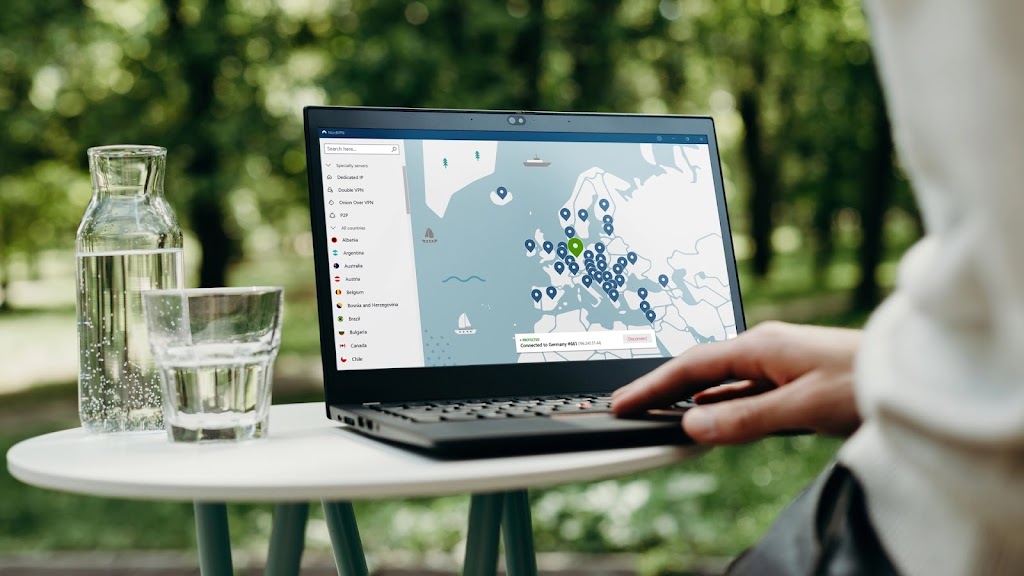
How using a VPN can improve your gaming experience in every way
Utilizing a VPN for gaming checks out as innovation creates. Individuals are progressively messing around on the web – regardless of whether with companions or outsiders, making exchanges in-game, or contending at continuously proficient levels. All of this requires the internet gaming experience to not exclusively be just about as fun as could be expected, yet in addition to guarantee wellbeing, security, and responsiveness.
Utilizing a VPN while you play can upgrade pretty much every part of your gaming experience, regardless of whether on the web or off. We’ve ordered this speedy outline of the multitude of advantages, and how they work to make a further developed generally speaking client experience.All in all, most importantly, what is a VPN? VPNs are Virtual Private Networks that are made by connecting various PCs together to shape a ‘bubble’. Every one of the information that movements inside this organization is encoded, which means secrecy and respectability are ensured. In that capacity, VPNs can be utilized to anonymise your internet based information, protect you, and accelerate your association times to specific servers which might be far away – particularly in case you’re utilizing a help like PrivadoVPN, which has servers across the world.SPEED THINGS UPThe making of these Virtual Private Networks implies that your web based gaming experience should find itself profiting from higher rates, and diminished slack and ping times. Being basically associated with a more proper server than the one your internet service might have allocated you implies that your information has a far less complex course to arrive.In the event that the game server, for instance, is situated in Australia, however you are in the UK, a VPN can cause it to appear to be like your IP is really in Australia too, shutting the hole between the two and speeding your association time up. PrivadoVPN, for instance, incorporates admittance to many actual waiters across 44 nations, which means any place you are, fast and stable network is accessible. It additionally implies that in case you’re attempting to play with buddies, or have a group depending on you, you can be certain that your association paces will be at a similar level as your party (if worse).VPNs additionally upgrade the speed at which internet games can react by keeping away from programmed transfer speed choking. Some web access suppliers might restrict the measure of traffic on your organization to ease information blockage at busy times or then again assuming they recognize you are streaming, document sharing, or transferring. A few games require successive updates, and others utilize more information each hour (like Destiny 2 or Call Of Duty: Warzone), which means you will hit the day by day cap before long and may start to encounter slack when the choking begins.A VPN won’t permit your network access supplier to recognize your utilization – indeed, it will darken your information through encryption so regardless of whether perusing or streaming, you don’t hit any information obstacles. PrivadoVPN additionally works under a severe no-log strategy, so you’ll have a clean computerized profile consistently.Guard YOURSELFThe nastier side of internet gaming isn’t a lot of amusing to discuss, however does tragically exist – and being careful online can be troublesome when you’re playing with a lot of individuals you don’t know, in actuality. In the event that anybody you’re playing against has vindictive plan – regardless of whether to discover individual data, hack your record, or in any case cause issues – it tends to be difficult to keep them from get-together your information. Luckily, a VPN consequently makes this a ton harder for them, and a ton simpler for you.Probably the greatest dangers can be taken out by basically utilizing a VPN while drawing in with anybody on the web. Assuming the individual can’t get to your IP address (which will be consequently clouded) they will have next to zero admittance to your own data. An IP address can be utilized to observe online media accounts, monetary data, or even your actual area, so keeping this hidden places you in a far more secure position.Open up to the worldAnother way gaming gets somewhat more secure when utilizing a VPN is when playing on open WiFi. These public associations can be gone through an application like the PrivadoVPN administration, and can ensure you in any event, when playing on your telephone in a coffeehouse, or gushing in a lodging.Public WiFi is regularly hazardous in view of the decoded networks they use. This implies that assuming your information is blocked before it arrives at the switch, it is clear and simple for anybody to peruse and exploit. Indeed, even generally beginner programmers can get close enough to this information by leading what is known as ‘man-in-the-center’ assaults, where the information is captured and taken across any gadget associated with the WiFi organization. A few programmers can even introduce malware on your gadget through this open organization, as security is low and malware can be introduced from a distance.Luckily, utilizing a VPN implies that every one of your information is constantly scrambled, paying little heed to the security of the organization you’re presently utilizing. This implies that regardless of whether a programmer accesses your information, they will not have the option to understand it or do anything with it, so you can keep those web based gaming accounts safe and make installments in the information that no other person is watching.IN SHORTPlaying web based games is an encounter where pleasure ought to consistently be the fundamental concern. Utilizing a VPN like Privado VPN, which awards admittance to a simple to-utilize premium assistance, implies you can really lose yourself in the game, realizing you have the quickest and most secure organization on earth. -

WhatsApp users may now set the default for all new chats to have their messages disappear.
WhatsApp clients would now be able to decide to effectively have all new messages they send or get vanish as the world’s biggest texting administration expands its contributions for what a leader portrayed as the following protection standard.
The Facebook-possessed help, utilized by north of 2 billion clients all around the world, on Monday carried out a choice that permits clients to empower the fleeting component as a matter of course for every single new talk. Before Monday’s update, clients needed to physically empower ephemerality for each new visit with another person.WhatsApp is furthermore likewise giving clients the choice to have their messages vanish following 24 hours or 90 days, notwithstanding the seven-day time frame it initially presented the component with the year before.“Ephemerality gives you the space to have discussions in a more transparent manner,” said Zafir Khan, head of Consumer Product at WhatsApp, in a meeting with TechCrunch. Having the choice to set ephemerality on all new messages of course should assist clients with staying away from ungainliness with their companions, he said, adding that the WhatsApp group heard criticism from clients while fostering these new choices.The messages will vanish after a specific time if both of the partaking individuals in a discussion has empowered the ephemerality choice, he said. WhatsApp is likewise carrying out this choice to all gathering messages, and giving this decision at the hour of the gathering’s creation itself, he said.Ephemerality seems, by all accounts, to be a major concentration for WhatsApp as it attempts to extend the contribution. “Protection has consistently been center to WhatsApp. We dispatched the start to finish encryption and made it default well before it turned out to be an all around standard in informing,” he said.“We view ephemerality as another arising standard in informing,” he said. In a Facebook post, CEO Mark Zuckerberg added, “Not all messages need to keep close by until the end of time.”The manner in which vanishing messages are planned isn’t secure, no doubt.Clients can in any case sidestep the vanishing convention by sending the messages or taking a screen capture, however Khan recommended that it’s even more a non-tech issue: If the individual you’re sending the messages to doesn’t wish to consent to your solicitation, there is not a lot that should be possible other than not speaking with them. -
You Can Now Store Private Images in a Locked Google Photos Folder on Any Android Phone.
Over the late spring, Google presented the capacity for Pixel clients to adequately “lock away” photographs in a vault to keep them stowed away from meddlesome eyes. The highlighted is called—what else?— Locked Folder, and anything put away there is secured by the gadget’s lock screen password. Locked photographs won’t appear in the Photos network, recollections, or other applications with admittance to the camera roll.
Google recently began pushing out the element to more non-Pixel gadgets, including Samsung and OnePlus cell phones. You may even see a brief spring up in the notice conceal. I ran into a caution recently on my OnePlus 9, which appears to show it’s effectively carrying out the present moment.You can verify whether you have the Locked Folder by heading into Google Photos, tapping on Library, and choosing Utilities. You may need to look through a couple of prompts, yet you should see a card for setting up the Locked Folder on your gadget.Note that Locked Folder things are not reared up to the cloud, so anything you place in there will reside and pass on with the actual gadget. On the off chance that you erase Google Photos in the meantime, it will wipe away those records.On a Pixel cell phone, you have the choice to save a caught photograph straightforwardly to the Locked Folder rather than the camera roll. Yet, you probably won’t approach this capacity on non-Google gadgets. The choice to snap a photograph straightforwardly into the Locked Folder is prominently absent from the OnePlus 9, since it utilizes the OnePlus-created camera application.In the event that you approach it presently, require a moment to set up your Locked Folder. It’s extraordinary for putting away photographs of your driver’s permit, government managed retirement card, inoculation card, and whatever else that is too touchy to even think about having drifting around with the remainder of your photograph collections. The Locked Folder ought to likewise be accessible on iOS gadgets in the near future.