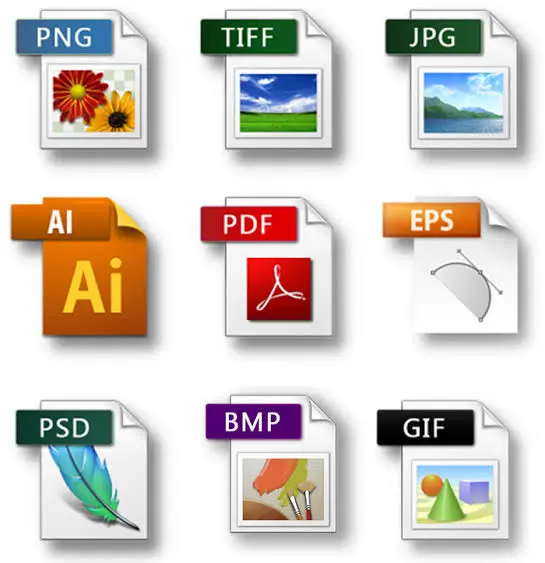Ways to Speed Up Your Old Laptop Without Spending Money Introduction(How to Speed Up Your Old Laptop) Old laptops can become slow over time, but
Six(6) Different Types of Files and How They are Used Do you ever feel like people are talking a secret language that you simply don’t
Lenovo’s IdeaPad Slim 7i Pro improves the more you use it. To be perfectly honest, when I initially unpacked it I viewed the PC as